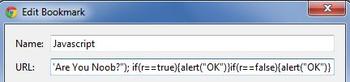not like "Java Script:" Just ignore that and think of it with no space and no capitals
not like "Java Script:" Just ignore that and think of it with no space and no capitals
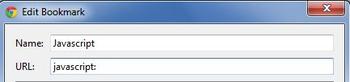
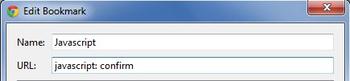
 , So it will look like "Javascript: r=confirm(""
, So it will look like "Javascript: r=confirm("" " add some words if you want "Javascript: r=confirm("Are you noob?"
" add some words if you want "Javascript: r=confirm("Are you noob?" "
"
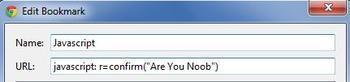
 ; if(r==true){alert("Ok"
; if(r==true){alert("Ok" }
}
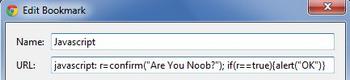
 ; if(r==true){alert("OK"
; if(r==true){alert("OK" }if(r==false){alert("OK"
}if(r==false){alert("OK" }"
}"